Html
- Structural markup: the elements that you can use to describe both headings and paragraphs
- Semantic markup: which provides extra information; such as where emphasis is placed in a sentence, that something you have written is a quotation (and who said it), the meaning of acronyms, and so on.
Headings
HTML has six “levels” of headings:
<h1> is used for main headings.
<h2> is used for subheadings.
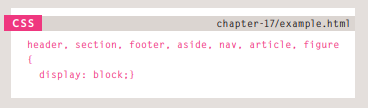
Paragraphs
<p>ali</p>
Bold & It alic
<i> –> ali
<b> –> ali
Superscript & Subscript
<sub> –> H2O
<sup> –> H2
Line Breaks & Horizontal Rules
<br/> to add new line
<hr/> to add horizontal rule
Semantic Markup
There are some text elements that are not intended to affect the structure of your web pages, but they do add extra information to the pages — they are known as semantic markup. ex <em> <blokquet>
Strong & Emphasis
<strong>: The use of the<strong>element indicates that its content has strong importance.<em>The<em>element indicates emphasis that subtly changes the meaning of a sentence.
Quotations
<blockquote>The<blockquote>element is used for longer quotes that take up an entire paragraph. Note how the<p>element is still used inside the<blockquote>element.
<q>The<q>element is used for shorter quotes that sit within a paragraph.
Abbreviations &Acronyms
<abbr>html HTML If you use an abbreviation or an acronym, then the<abbr>element can be used.
Citations & Definitions
<cite>When you are referencing a piece of work such as a book, film or research paper, the<cite>element can be used to indicate where the citation is from.
<dfn>The first time you explain some new terminology (perhaps an academic concept or some jargon) in a document, it is known as the defining instance of it.
Auth or Details
<address>02/address.html HTML The<address>element has quite a specific use: to contain contact details for the author of the page.
Changes to Content
<ins> <del>The<ins>element can be used to show content that has been inserted into a document, while the<del>element can show text that has been deleted from it.
<s>The<s>element indicates something that is no longer accurate or relevant (but that should not be deleted).
CSS

CSS allows you to create rules that specify how the content of an element should appear.
We have rules to write valid CSS
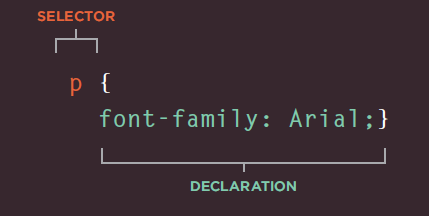
- This rule indicates that all
<p>elements should be shown in the Arial typeface. - Selectors indicate which element the rule applies to. The same rule can apply to more than one element if you separate the element names with commas.
- Declarations indicate how the elements referred to in the selector should be styled.
CSS declarations sit inside curly brackets and each is made up of two parts: a property and a value, separated by a colon.
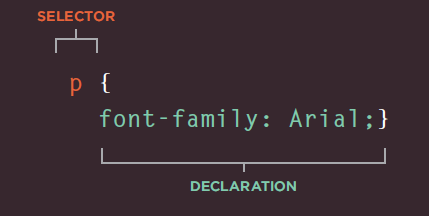
1. Properties indicate the aspects of the element you want to change.
2. Values specify the settings you want to use for the chosen properties.
Adding CSS to Html
#### We have three ways to add css:
- Inline : inside the tag ex:
<p style="color:red">but this way not recommended. - Internal : inside the head ex :
<style> p{color:red;} </style>. - External: link a file to html in head ex :
<link href="path" ref="styleshet">this way best practice.
## CSS Selectors
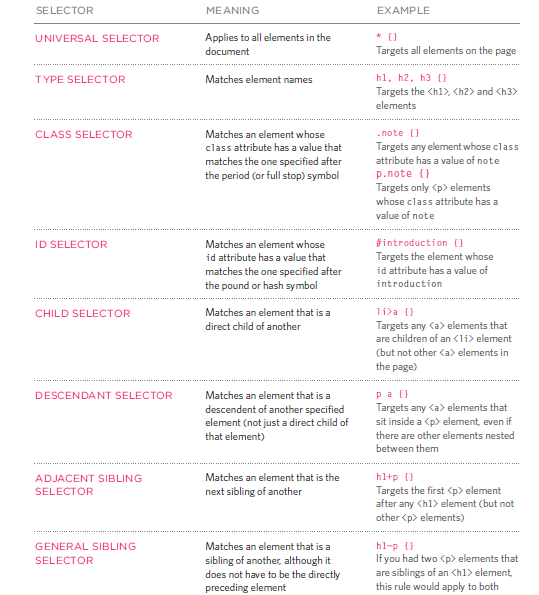
## CSS priority
- inline
- important
- id
- class
- Sequence of declaration.
Css is inhretence
JAVASCRIPT
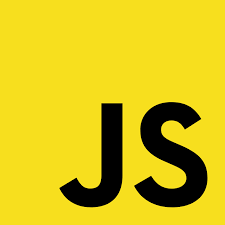
Javascript is a programing language that you can use it to make webpage more dynamic and interactive, also you can use it to manipulates and adjust css and html tags.
Examples :
- Change attrubites (id, style , class… etc).
- Change text inside tages and get text.
- Add event listner (click, hover …. etc).
- Add enimation (slidup, shake).
- Add information from forms and validate inputs.
Before starting write code please take those steps:
- DEFINE THE GOAL: First, you need to define the task you want to achieve.
- ESIGN THE SCRIPT: To design a script you split the goal out into a series of tasks.
- CODE EACH STEP: Each of the steps needs to be written in a programming language that the compu ter understands.
- Use flowcharts: Arrows show how the script moves from one task to the next. The different shapes represent diff€rent types of tasks.
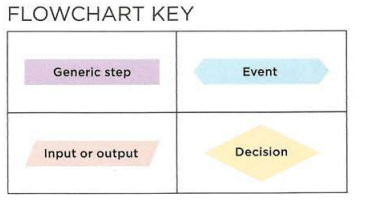
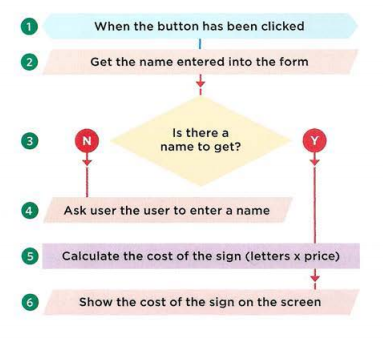
RULES FOR NAMING VARIABLES
We have rules to name varibales:
- It must start with letter, $ , _.
- It can contain letters,numbers, dollar sign ($),or an underscore (_).
- You cannot use keywords or reserved words (var , function … etc)
- javascript is a case sensitive small letter is different from capital.
Array
to declering javascript you can just use one of tow way
var x=[]
var x= new Array()
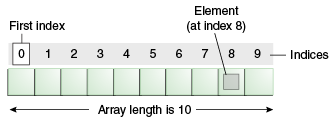
EXPRESSIONS
var x= 55;
OPERATORS
var x= 5>5; var x= 5==5; var x= (5 > 3) && (2 < 4); var x= “odai” + 23
Logical operators
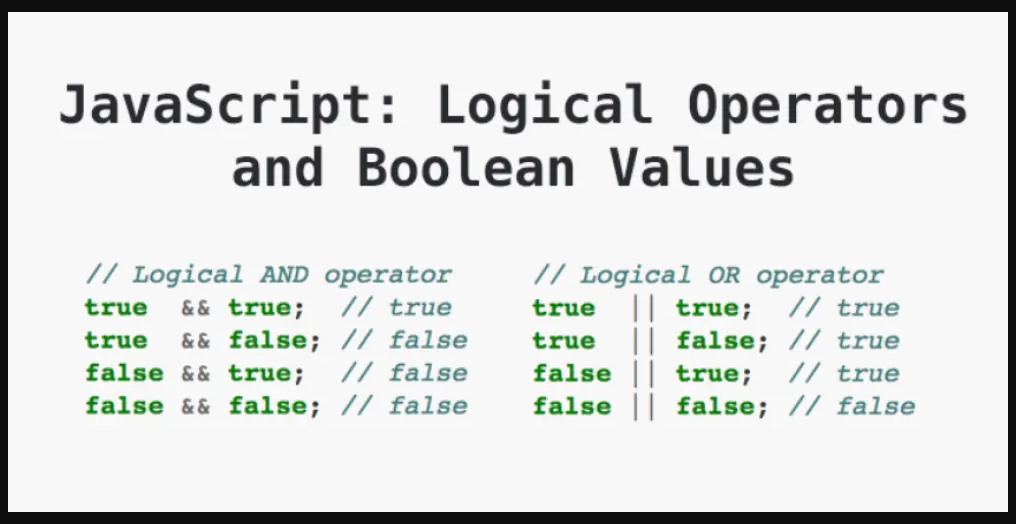
for NOT operator (!) is just reverse the value
Examples
( (2 > 3) && ( 5<6 ) ) -> False
( (2 > 3) ( 5<6 ) ) -> True
!(4 < 5) -> False
LOOPS
Loop is a chunk of code that allows you to repeat printing or calculate or whatever you want, depend on condition as long as true
We have three types of loops:
- for : we use it when we know how many we want to repeat statements inside the loop
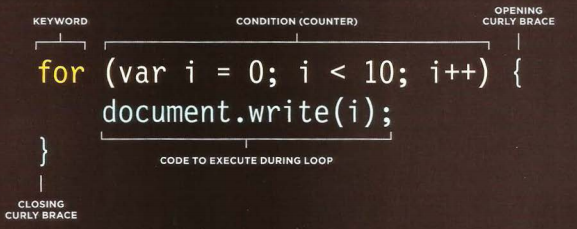
- while : we use it when we not know who will repeat the statements
while(condition)
{
check condition
}
- do while : same with while but will execute statement at lest once even condition is false
do
{
check condition
}while(condition)